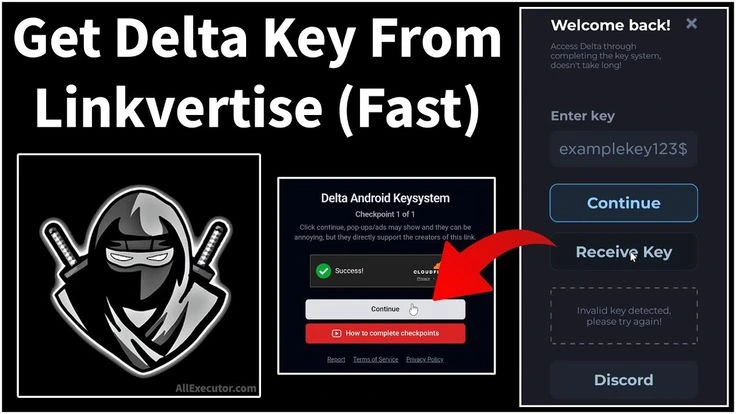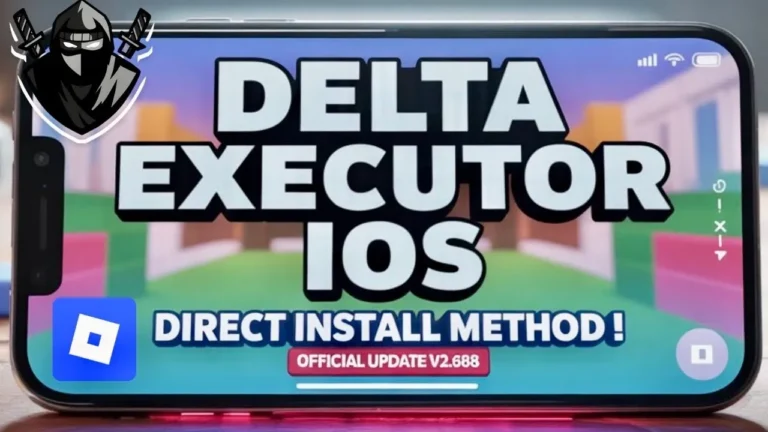Delta Executor Key
Access the Delta Executor Key Easily-(Step-By-Step Guide for PC & Mobile)
Delta executor is one of the top Roblox script executors, but to access all its features you need the key. This key is needed to run Delta Executor. After accessing, you can automate tasks, modify gameplay, and access advanced features. But without it, the executor won’t function.
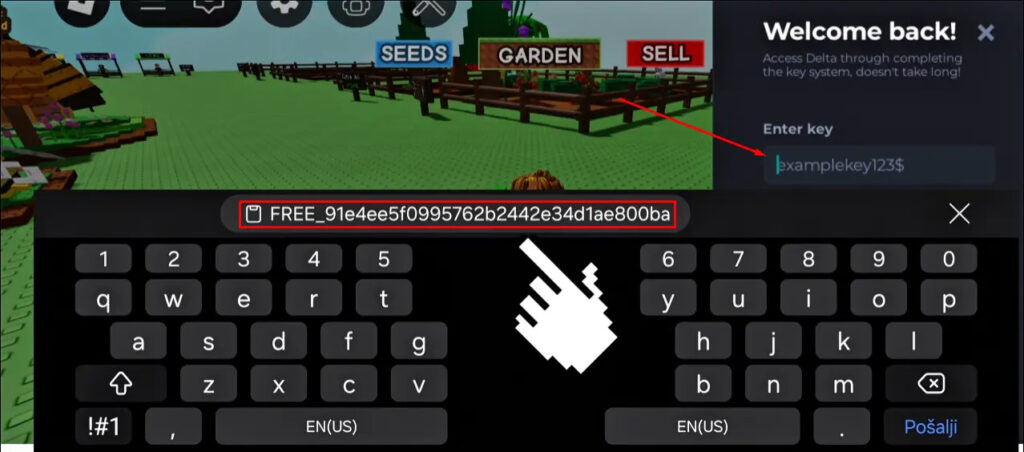
Since Roblox doesn’t support script executors, you must go through a verification process to obtain the key. The two main methods involve Work.ink and Platoboost. Both of these require completing short tasks like watching ads or solving captchas before granting access. While some find these steps inconvenient, they help fund Delta Executor’s development. Follow the under-given steps to get the Delta Executor Key safely!
How to Get the Delta Executor Key Safely & Quickly
This guide breaks down everything, how to get the Delta Executor Key, what steps you must follow, and how to use it on PC, iOS, and Android. We’ll also cover safe methods to avoid misleading ads or unnecessary steps, it only takes a few minutes. If you’re ready to unlock Delta Executor’s full potential using its key, keep reading.
Requirements Before Obtaining the Key
To access the Delta Executor key, you need to meet to do these first:
These steps are necessary to unlock Delta Executor’s key and use Delta Executor without interruptions. There are two ways you can get the key, check them out.
How to Get the Delta Executor Key Using Work.ink?
Work.ink is a monetized link-shortening service, used to generate revenue for developers. It’s completely free for users, here’s how you can get the Delta Executor key using Work.ink:
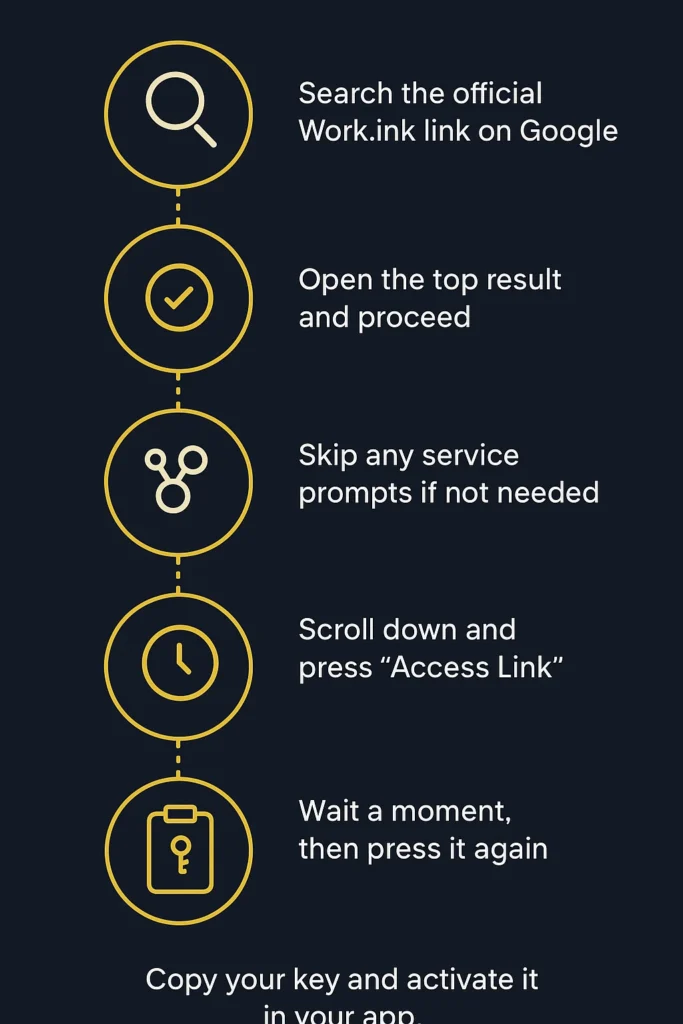
- Search “Delta Key Work.ink” on Google and open the top result.
- Scroll down and click “Go to destination”.
- If a pop-up appears asking you to try Work.ink Bypass, click “maybe next time”, then click “go to destination” again.
- Scroll down until you see the “Access Link” button, then click it and wait a few seconds.
- Click “Access Link” again to get redirected to your key.
- Copy the generated key and paste it into “Delta Executor”. The key remains valid for 24 hours, after which you need to repeat the process.
How to Get the Delta Executor Key Using Platoboost
Platoboost is another link-shortening service that requires users to complete specific actions (such as ads, captchas, or pop-ups) before granting access to the key. Here’s how to obtain your key through Platoboost:
On PC: Generating and Using the Delta Executor Key
- Open Delta Executor and click “Receive Key”.
- A link will be copied to your clipboard. Open a web browser, paste the link, and press Enter.
- The “Delta Android Key System” page will load. Click Continue.
- Complete the required tasks (captchas, ad interactions, or pop-ups). Use the “?” button next to each task and press the back button quickly to bypass unnecessary steps.
- Wait for the “Unlock Content” button to turn green, then click it.
- Click Continue, and your Delta Key will be generated. Click Copy to save it.
- Launch Roblox, and when the Delta Executor key window appears, paste the copied key.
- Click “Continue” to verify and gain access to Delta Executor.
On iOS & Android: Generating and Using the Delta Executor Key
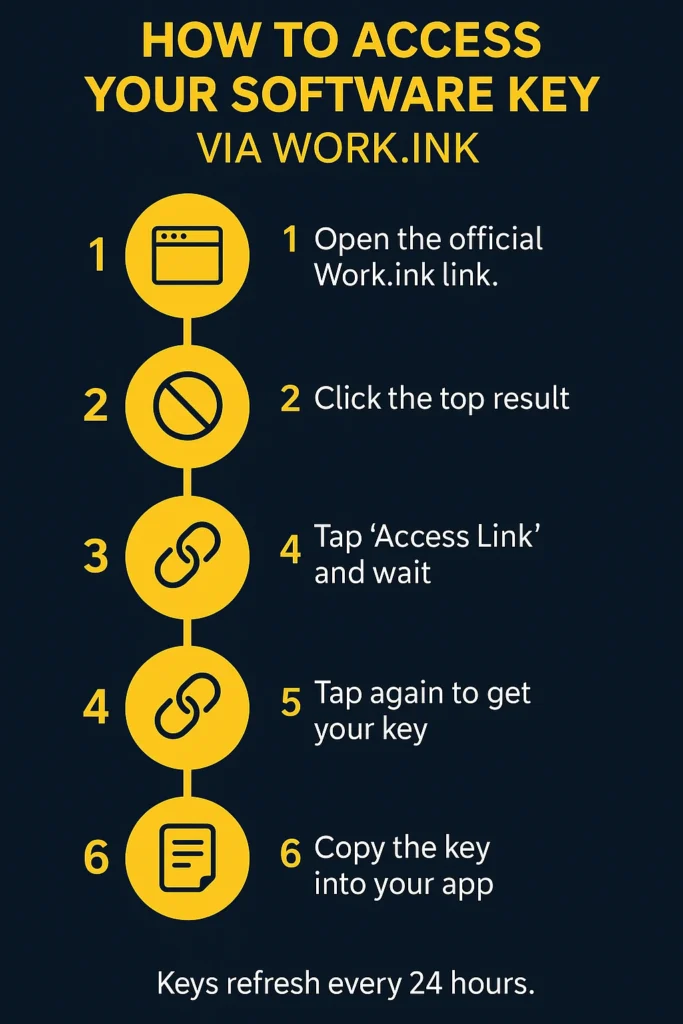
- Launch Delta Executor and open Roblox.
- Tap “Play”, then tap “Receive Key” to copy the generated link.
- Open a browser, paste the copied link, and search.
- The “Platoboost Gateway” page will appear. Verify that you’re human.
- Wait 5 seconds until the Delta iOS or Android Key System appears.
- Click “Continue” and accept any required notifications.
- If a pop-up asks you to Allow or Block, click Allow.
- Return to the previous tab and click “Unlock”.
- Wait a few seconds, then click “Continue”, and your key will be generated.
- Click Copy, paste the key into Delta Executor, and start using it.
Note! By following these steps, you can get your Delta Executor key on both PC and mobile. Each key remains valid for 24 hours, after which you’ll need to generate a new one.
Conclusion
The Delta Executor Key is just a simple code made up of letters and numbers, it’s needed to use Delta Executor’s features. Without it, you can’t run scripts or modify your Roblox gameplay.
Whether you’re using Android or PC, the process to get the key is the same, just follow the steps above. Now that Delta Executor is available for iOS, you can generate a Delta iOS Key using Work.ink or Platoboost. If your key expires, repeat the process to get a new one.